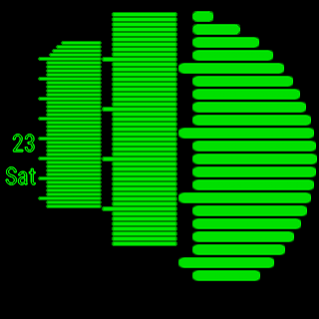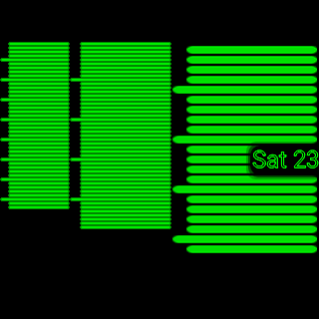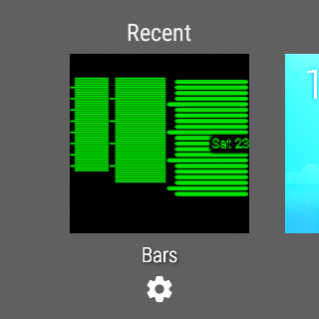Bars Watch Face 1.1
Free Version
Publisher Description
Why don't you decorate your watch by Bars Watch Face such as the night of neon?
This watch face represents the time by bars.
You can intuitively recognize the time, in the number of bars. From left, it shows seconds, minutes, and hours. The day of the week will be displayed in your language that is set in your smartphone.
- Change the color of the face to your taste by nice color bar!
Select the color at the touch of a button, the entire color will change instantly. You can choose the color by the scene, by mood, by lucky color. You can change it at any time, and enjoy the infinite color.
1. You can call color bar from the setting.
2. Once you have selected the color in HSV color circle around, make sure to tap the center.
3. color changing is completed quickly!
- It supports both of square watch and round watch.
- FAQ
Q1: How can I change the color?
A1: Please do the following action.
1. In watch face mode, long press the screen.
2. Tap the gear mark that is displayed in the bottom of the Bars.
3. Select the color on circle, and then tap the center of the screen.
Q2: Seconds are not displayed. How to display it?
A2: Please tap the screen.
Q3: "Android Wear isn't responding. Do you want to close it? Wait OK" was displayed. How do I?
A3: Please tap "Wait". Depending on the model, the above screen appears.
Q4: Can I use this on "Apple Watch"?
A4: This watch face is for "Android Wear".
- Tested devices
LG_G_Watch, LG G_Watch_R, ASUS_ZenWatch, Moto_360
About Bars Watch Face
Bars Watch Face is a free app for Android published in the Food & Drink list of apps, part of Home & Hobby.
The company that develops Bars Watch Face is Ceres Inc.. The latest version released by its developer is 1.1.
To install Bars Watch Face on your Android device, just click the green Continue To App button above to start the installation process. The app is listed on our website since 2015-06-23 and was downloaded 2 times. We have already checked if the download link is safe, however for your own protection we recommend that you scan the downloaded app with your antivirus. Your antivirus may detect the Bars Watch Face as malware as malware if the download link to jp.ceres_inc.watch.app1 is broken.
How to install Bars Watch Face on your Android device:
- Click on the Continue To App button on our website. This will redirect you to Google Play.
- Once the Bars Watch Face is shown in the Google Play listing of your Android device, you can start its download and installation. Tap on the Install button located below the search bar and to the right of the app icon.
- A pop-up window with the permissions required by Bars Watch Face will be shown. Click on Accept to continue the process.
- Bars Watch Face will be downloaded onto your device, displaying a progress. Once the download completes, the installation will start and you'll get a notification after the installation is finished.